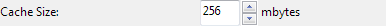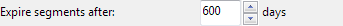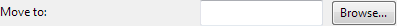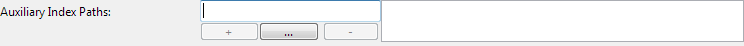Advanced Settings
Advanced Settings
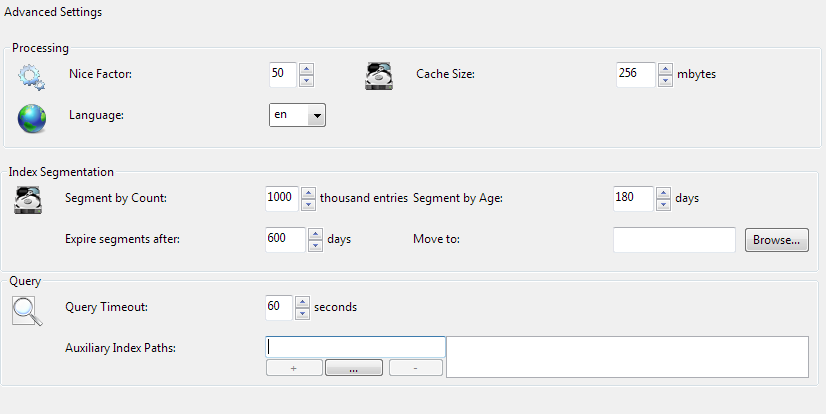
Processing
Nice Factor
A nice factor is a factor determining the priority of the importing process. 0 = import as fast as possible, 100 = import more slowly to minimize CPU and disk usage during import
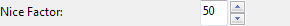
1 - 100
50
Index Segmentation
Segment by Count
You can break the archive into segments based on count. This allows older segments to be expired when no longer needed.
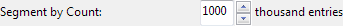
10 - 1000 thousand entries
1000 thousand entries
500 thousand entries
Segment by Age
You can break the archive into segments based on age. This allows older segments to be expired when no longer needed
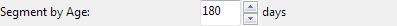
0 - 24000 days
180 days
30 days